Metro Credit Union is making some changes to Two-Factor Authentication for online banking. Two-Factor Authentication is the process used to verify your identity when a login is attempted by a device not recognized, or login is attempted outside your geographic area. Two-Factor is also triggered by events such as demographic changes, transferring funds to other members' accounts, adding a new payee in Bill Pay, etc. Due to the high volume of compromised email accounts, an email will no longer be an option to receive.
You will need to add an alternate contact method in online banking by following the directions below:
Access your contacts by clicking the More option on the main page of online banking, then select Settings.
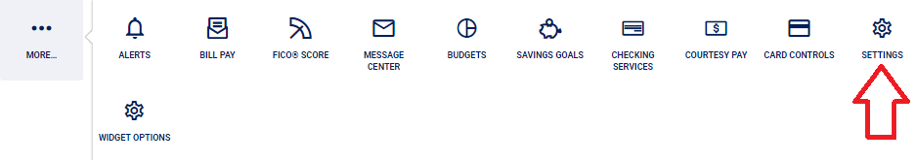
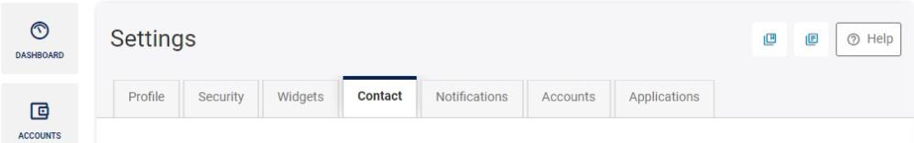
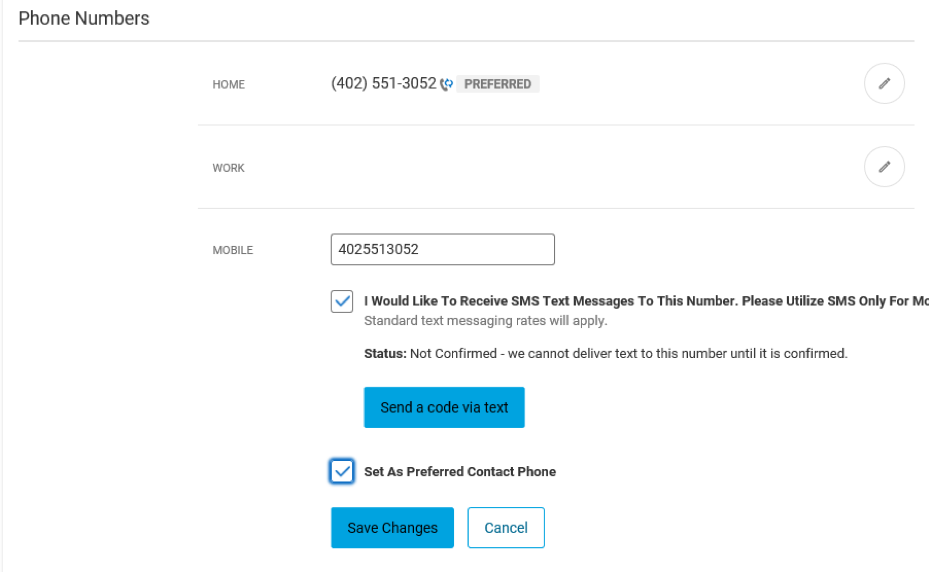
- Enter the number in the Mobile
- Check the box to receive SMS text messages and Preferred Contact Phone.
- You will receive a verification code to enter.
- Completing the verification will add the mobile number and allow you to enable Two-Factor Authentication.
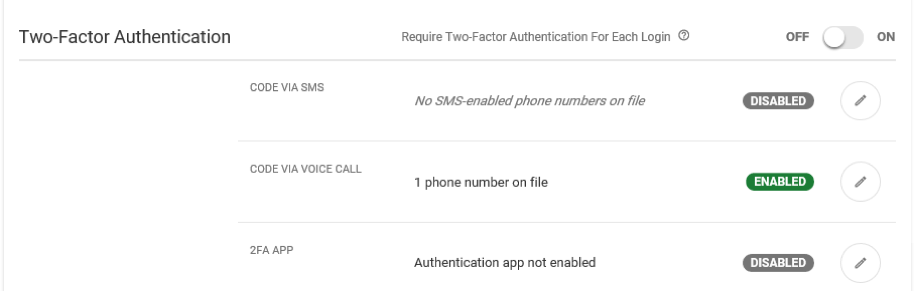
If you have any questions on this matter please contact us through Message Center in your online banking or mobile app.

















